Moving to new address
On this page, I will briefly demonstrate how you can use TortoiseSVN to download the SVN from the new link
First we must enable showing hidden files on Windows. This is how it looks on Windows 8 and 8.1. To make this as simple as possible, please navigate to your current TDMCars SVN folder before continuing

Now you should see the .svn folder. You need to delete this to continue.
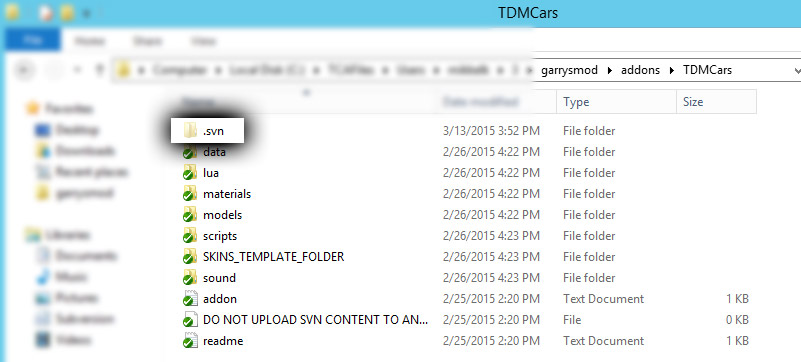
After you've deleted the folder, go up one folder so you're in the addons folder again. Right click your TDMCars SVN folder and do SVN Checkout. (if this does not show up, press F5 or wait a couple of minutes to let TortoiseSVN figure out that the .svn folder is gone)
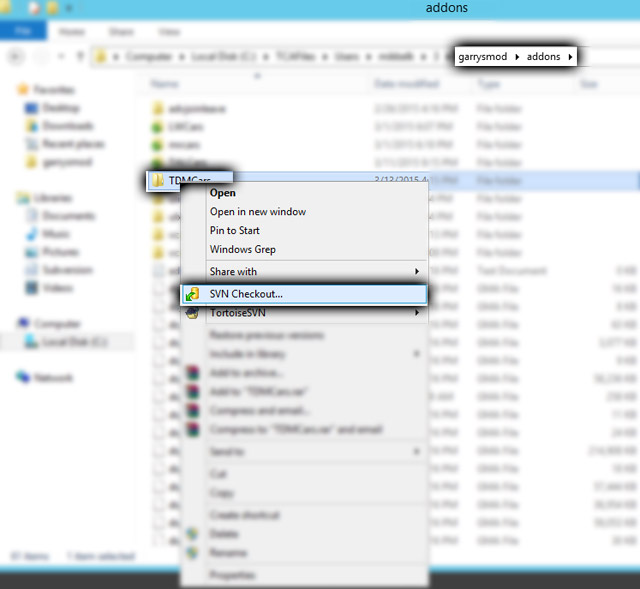
Now this window will show up. Paste http://svn.code.sf.net/p/tdmcarssvn/code/trunk/ in URL of repository.

Pay close attention to the Checkout Directory! Make sure it is as in the picture and not addons\TDMCars\code\ but instead addons\TDMCars\
If if says that the target folder is not empty, then you've done it correctly. Continue by pressing yes

And that's it! Now you'll just have to wait for a while, while your computer recreates SVN with the new URL

Once it's done, you're good to go!